
How to Print Saudi Airline Ticket?
Printing a Saudi Airline ticket is available to travelers through the company’s website, with the possibility of downloading the electronic ticket through the application to present it to any party as proof of advance booking.
Table Of Contents
How to Print Saudi Airline Ticket
You can follow the simple steps below to Print Saudi Airline ticket through Saudi Airline website: [1]
- Go to Saudi Airline website “from here“.
- Click on “Manage“.
- Select the ticket search method (Booking reference or Frequent flyer).
- Input the search information according to the previous option.
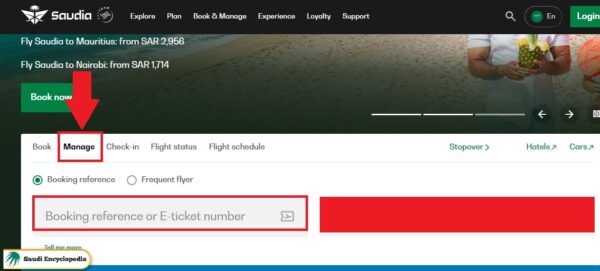
- Click on “Continue“.
- Click on “View” next to the e-ticket.
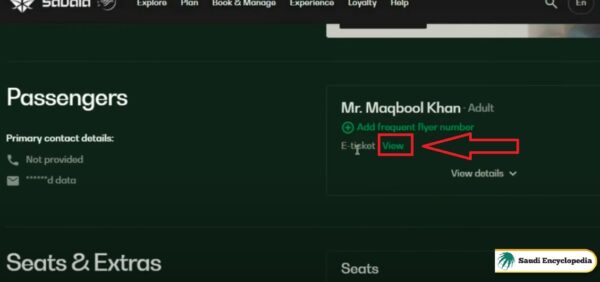
- Click on Ctrl + P on your keyboard.
- Click on “Print“.
See More: Saudi Airlines International Baggage Allowance Economy Class | Saudi Airlines Flight Status | Saudi Airlines Ticket Price | Saudi Airlines Offers
How to Download Saudi Airline Ticket
You can follow the simple steps below to download Saudi Airline ticket through Saudi Airline application:
- Download Saudi Airline application from the following links:
- Open the application after completing the download and installation process.
- Click on “Trips” at the bottom of the home page.
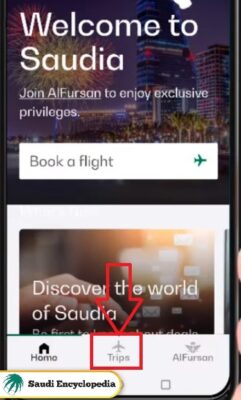
- Click on “Add a trip“.
- Input booking number.
- Input last name.
- Click on “Add trip“.
- Click on “Manage“.

- Click on the menu option from the top of the page.
- Click on “Download E-ticket“.
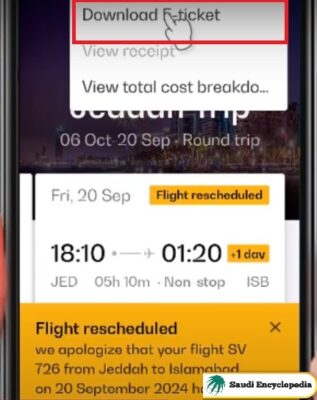
- Click on “Download“.
See More: How to Refund Saudi Airline Ticket | Saudi Airline Booking | Saudi Airlines Ticket Check Price | Saudi Airlines Ticket Check
Print Saudi Airline Ticket Link
You can print a Saudi Airline ticket directly from the following link: saudia.com, after selecting the booking management service and then entering the required information to find and print the required ticket.
Conclusion
Saudi Airline passengers have to print their e-tickets from the company’s website or download them via the application to present them as proof of completing the advance ticket reservation process.
Questions & Answers
Why should I print a Saudi Airline ticket?
Saudi Airline ticket have to be printed as proof of completing the reservation process electronically.
Can a Saudi Airline ticket booked via phone call be printed?
Yes, a Saudi Airline ticket booked via phone call can be printed through the company's website.
Can a Saudi Airline ticket be printed from a mobile phone?
Yes, a Saudi Airline ticket can be printed after downloading it via the company's application and then printing it.
Where can I find a Saudi Airline e-ticket?
A Saudi Airline e-ticket can be found on the company's website through the reservation management service.
What are the requirements for printing a Saudi Airline ticket?
To print a Saudi Airline ticket, you have to search for the ticket by the ticket number and the passenger's last name and then print it.
