
How to Activate Zain Sim Card in Saudi Arabia?
The customer have to activate Zain Sim card in Saudi Arabia online, and the embedded eSIM card have to be activated on Android and iPhone phones before being able to receive calls and browse the Internet.
Table Of Contents
- 1 How to Activate Zain Sim Card in Saudi Arabia
- 2 How to Activate Zain eSIM Card in Saudi Arabia for Android phones
- 3 How to Activate Zain eSIM Card in Saudi Arabia for iPhone
- 4 Activate Zain Sim Card in Saudi Arabia Link
- 5 Questions & Answers
- 5.1 Where do I find the SIM Serial Number to activate Zain SIM card in Saudi Arabia?
- 5.2 Where do I find the PUK number to activate Zain SIM card in Saudi Arabia?
- 5.3 I was unable to scan the QR code to activate Zain SIM card in Saudi Arabia. What should I do?
- 5.4 Is the method of activating the Zain SIM card in Saudi Arabia different from activating eSIM?
- 5.5 Does activating the Zain eSIM card in Saudi Arabia require inserting a chip into the mobile?
- 6 References
How to Activate Zain Sim Card in Saudi Arabia
You can follow the simple steps below to activate Zain Sim card in Saudi Arabia through Zain website: [1]
- Go to Zain Saudi Arabia SIM activation page “from here” after inserting the SIM card into the mobile.
- Input SIM Serial Number.
- Input PUK Number.
- Click on “VALIDAT“.

- Input the following personal information:
- First Name.
- Last Name.
- National ID.
- ID Number.
- Select Nationality.
- Input Contact Number.
- Input Email Address.
- Input Delivery User ID.
- Agree to Zain Saudi Arabia Terms and Conditions.
- Click on “press to validate and Continue” button.
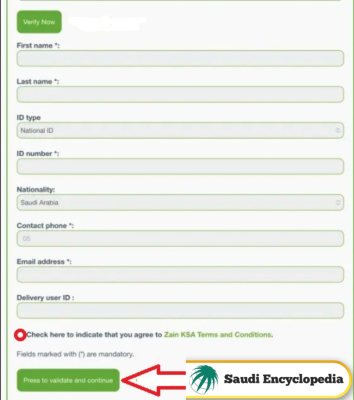
See More: Check Zain Balance | Zain 15 Riyal Package | Zain Saudi Internet Packages
How to Activate Zain eSIM Card in Saudi Arabia for Android phones
You can follow the simple steps below to activate Zain eSIM card in Saudi Arabia for Android phones through mobile settings:
- Go to Settings on your mobile.
- Click on “Communication Services” option.
- Select Manage SIM cards.
- Choose to add a new package.
- Open the mobile camera and point it at the QR code for activating the eSIM.
- Wait until the cellular plan installation process begins.
- Download and install the customer’s eSIM.
- Start using the SIM card.
How to Activate Zain eSIM Card in Saudi Arabia for iPhone
You can follow the simple steps below to activate Zain eSIM card in Saudi Arabia for iPhone through mobile settings:
- Go to Settings on your mobile.
- Click on “Cellular” option.
- Select the option to add a cellular plan.
- Open the mobile camera and point it at the QR code for activating the eSIM.
- Wait until the process of installing the cellular plan begins.
- Download and install the customer’s eSIM.
- Start using the SIM card.
See More: Zain International Call Package for Pakistan | Zain Social Media Package | How to Check Zain Number | Zain Office Near Me | Zain Customer Care Number | Recharge Zain Card
Activate Zain Sim Card in Saudi Arabia Link
Zain Saudi SIM card can be activated from the following link self.sa.zain.com where the SIM Serial Number and PUK number have to be entered directly or by scanning the QR code and then entering the customer’s personal data.
Conclusion
When purchasing a new line from Zain Saudi Arabia or transferring the customer number from a SIM card to an eSIM card, the new SIM card have to be activated to be able to make phone calls and use Internet packages.
Questions & Answers
Where do I find the SIM Serial Number to activate Zain SIM card in Saudi Arabia?
The SIM Serial Number is located on the SIM card that the customer obtained when purchasing the new line.
Where do I find the PUK number to activate Zain SIM card in Saudi Arabia?
The PUK number is located on the SIM card that the customer obtained when purchasing the new line.
I was unable to scan the QR code to activate Zain SIM card in Saudi Arabia. What should I do?
In the event of any problem activating Zain SIM card in Saudi Arabia, you can contact customer service on 14477 or on the email [email protected] to solve the problem.
Is the method of activating the Zain SIM card in Saudi Arabia different from activating eSIM?
Yes, the method of activating Zain SIM card in Saudi Arabia differs from activating the eSIM, as the SIM card is activated from Zain website, while activating the eSIM is done by scanning the QR code and downloading and installing the chip through the mobile settings.
Does activating the Zain eSIM card in Saudi Arabia require inserting a chip into the mobile?
No chip is inserted into the mobile when activating Zain eSIM chip in Saudi Arabia.
