
How to Check Iqama Available Funds with Absher?
To obtain residency, a set of fees must be paid from the resident’s account, and he can check Iqama available funds with Absher website and application, with the possibility of inquiring through Etimad platform and retrieving the remaining balance.
Table Of Contents
- 1 How to Check Iqama Available Funds with Absher
- 2 How to Check Iqama Available Funds with Absher App
- 3 How to Check Iqama Available Funds with Iqama Number
- 4 How to Check Iqama Available Funds through Etimad
- 5 Refund Iqama Available Funds via AlAhli Online
- 6 Check Iqama Available Funds with Absher Link
- 7 Questions & Answers
- 7.1 How long does it take to refund available Iqama funds?
- 7.2 Who can refund available Iqama funds?
- 7.3 What are the methods for checking available Iqama funds?
- 7.4 What are the fees for checking available Iqama funds?
- 7.5 How can I check available Iqama funds via mobile?
- 7.6 How can I check available Iqama funds by ID number?
- 7.7 Where can I refund available Iqama funds?
- 7.8 How long does it take to check available Iqama funds in Absher?
- 7.9 The process of checking available Iqama funds in Absher takes only a few minutes.
- 7.10 What are the conditions for refunding the available Iqama fees?
- 8 References
How to Check Iqama Available Funds with Absher
You can follow the simple steps below to check Iqama available funds through Absher website: [1]
- Go to Absher Individuals platform “from here“.
- Input username.
- Input password.
- Click on “Log in“.
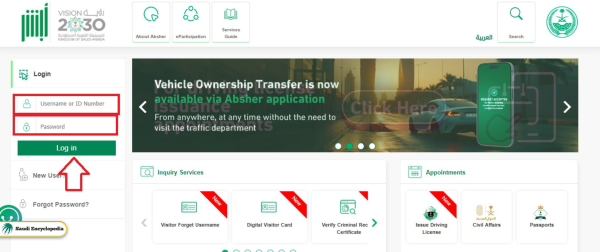
- Receive a message containing the verification code.
- Input the verification code in the designated place.
- Click on “Log in“.
- Click on “Services” from the My Services option.
- Click on “General Services“.
- Click on “Query Iqama Funds“.
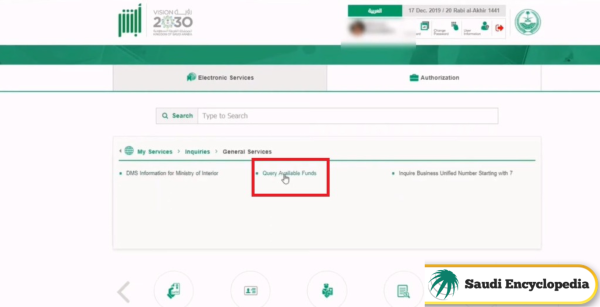
- A page appears containing the remaining balance.
How to Check Iqama Available Funds with Absher App
You can follow the simple steps below to check Iqama available funds through Absher application:
- Download Absher application from the following links:
- Input username.
- Input password.
- Click on “Log in“.
- Receive a message containing the verification code.
- Input the verification code in the designated place.
- Click on “Log in“.
- Click on “Services” from the My Services option.
- Click on “General Services“.
- Click on “Query Iqama Funds“.
- A page appears containing the remaining balance.
See More: Transferable Iqama Profession | How Many Times Iqama can be Transferred | Check Iqama Transfer Status | Check new Iqama issued | Iqama Renewal Fees for 1 year | Iqama Renewal Fees
How to Check Iqama Available Funds with Iqama Number
You can follow the simple steps below to check Iqama available funds with Iqama number through Absher website:
- Go to Absher Individuals platform “from here“.
- Input username.
- Input password.
- Click on “Log in“.
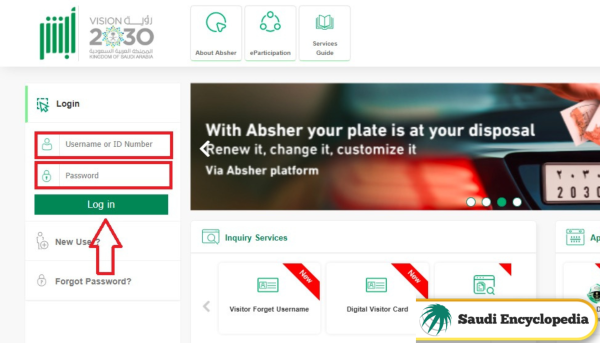
- Receive a message containing the verification code.
- Input the verification code in the designated place.
- Click on “Log in“.
- Click on “Public Query Available Funds”.
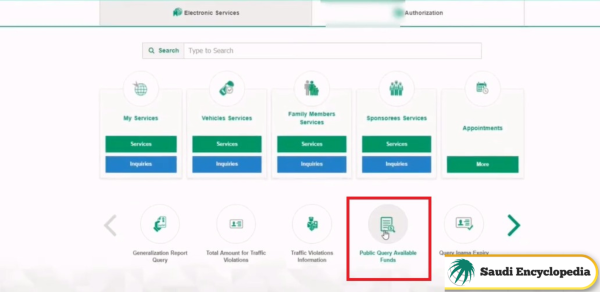
- Input Iqama Number.
- Input the verification code.
- Click on “View“.
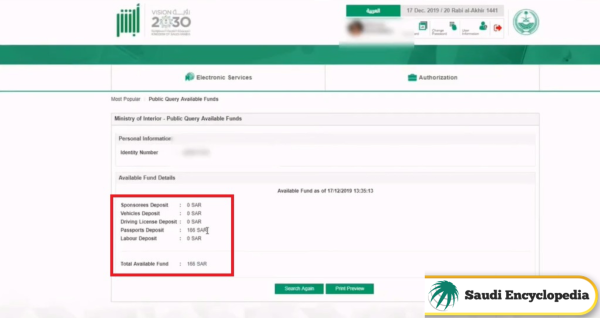
How to Check Iqama Available Funds through Etimad
You can follow the simple steps below to check Iqama available funds through Etimad platform: [2]
- Go to login page on the Individuals Accreditation Platform “from here“.
- Input username.
- Input password.
- Input the verification code.
- Click on “sign in“.
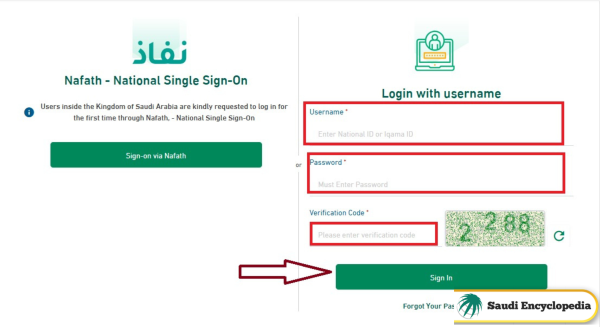
- Input the code sent to the mobile.
- Click on “Continue“.
- Click on “Government Payments“.
- Click on “Ministry of Interior Services Balance“.
- Select the search option by beneficiary number or search by customer number.
- Select the sector.
- Click on “Search“.
- The remaining balance appears.
See More: Renew Iqama without Kafeel | Rules for Iqama Renewal | Check How Many Sims Registered on Iqama | Get Iqama Card from Jawazat | check Iqama Huroob status | Minimum Iqama Validity for exit re entry
Refund Iqama Available Funds via AlAhli Online
You can follow the simple steps below to refund Iqama available funds through AlAhli Online: [3]
- Go to login page in AlAhli Online “from here“.
- Input username.
- Input password.
- Click on “Login“.
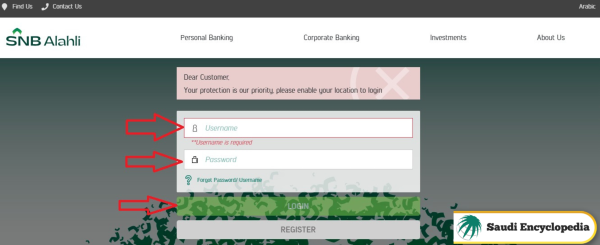
- Receive a text message containing the verification code.
- Input the verification code
- Click on “Pay Bills“.
- Click on “Government Payments and Refund“.
- Click on “Refund“.
- Select the sector from which you want to recover from the biller list.
- Select the service.
- Click on “Not Registered“.
- Click on “Continue“.
- Click on “Confirm“.
Check Iqama Available Funds with Absher Link
You can check the balance of funds available for Iqama with Absher by entering the following link absher.sa and then logging in to the user account and following one of the previous methods for direct inquiry or via the Iqama number.
See More: Check Iqama Color Status | Check Iqama Status with Passport Number | Check Iqama Status with Border Number | Iqama Expiry Check without Absher | Query Iqama Expiry Date Status
Conclusion
Residence requires payment of a set of fees that are paid through the resident’s or sponsor’s account in one of the banks, and the remainder of which can be recovered through the recovery service available in the services of the same bank from which the fees were paid.
Questions & Answers
How long does it take to refund available Iqama funds?
The refund of available Iqama funds takes 3 days.
Who can refund available Iqama funds?
Available Iqama funds can be refunded by the person who paid the fees.
What are the methods for checking available Iqama funds?
Available Iqama funds can be checked via Asher and via Etimad Afrad platform.
What are the fees for checking available Iqama funds?
The process of checking available Iqama funds is free and does not require any fees.
How can I check available Iqama funds via mobile?
Available Iqama funds can be checked via mobile through Absher application.
How can I check available Iqama funds by ID number?
Available Iqama funds can be checked by ID number via Absher platform.
Where can I refund available Iqama funds?
Available Iqama funds can be refunded via the electronic services of the bank from which the fees were paid.
How long does it take to check available Iqama funds in Absher?
The process of checking available Iqama funds in Absher takes only a few minutes.
The process of checking available Iqama funds in Absher takes only a few minutes.
The process of checking available Iqama funds in Absher takes only a few minutes.
What are the conditions for refunding the available Iqama fees?
To refund the available Iqama fees, there have to be an actual balance, and the amount have to be refunded from the same bank account from which the funds were paid.
