
How to Check Mobily SIM Number?
Can be check Mobily SIM number in Saudi Arabia in several ways, some of which require connecting to the Internet, such as the Communications Authority website and application, or by calling the customer service number or requesting the code designated for the service.
Table Of Contents
- 1 How to Check Mobily SIM Number via Code
- 2 How to Check Mobily SIM Number via Phone Call
- 3 How to Check Mobily SIM Number via SMS
- 4 How to Check Mobily SIM Number via Mutasal platform
- 5 How to Check Mobily SIM Number via CST APP
- 6 Questions & Answers
- 6.1 What is Check number for Mobily SIM number?
- 6.2 What is USSD code to check Mobily SIM number?
- 6.3 How can I check Mobily SIM number via mobile?
- 6.4 What is the text of Mobily SIM number Check message?
- 6.5 How much is Mobily SIM number Check fee?
- 6.6 How can I check Mobily numbers registered in my name?
- 6.7 How can visitors check new Mobily SIM number?
- 6.8 What is the fastest way to check Mobily SIM number?
- 6.9 What is the customer service number to check Mobily SIM number?
- 6.10 How can I check the Mobily numbers registered under my name via text messages?
- 7 References
How to Check Mobily SIM Number via Code
You can follow the simple steps below to check Mobily SIM number through USSD code:
- Make sure that Mobily SIM card is installed in the mobile.
- Open the mobile dial pad.
- Input the following code *222#
- Click on the call button.
- Receive a text containing the SIM card number.
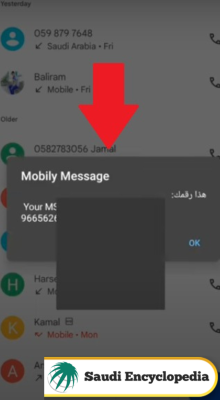
See More: Recharge Mobily Voucher | Mobily Customer Care Number | Mobily Pay Promo Code | Recharge Mobily | Mobily Internet Packages | Check Mobily Balance
How to Check Mobily SIM Number via Phone Call
You can follow the simple steps below to check Mobily SIM number through USSD code:
- Open the mobile dial pad.
- Input the number 1100.
- Click on the call button.
- Follow the instructions to speak to a customer service employee.
- Request the Mobily SIM card number after providing the employee with the required information.
How to Check Mobily SIM Number via SMS
You can follow the simple steps below to check Mobily SIM number through text message:
- Open the text messaging application on the mobile.
- Input the number 1411 in the space designated for the recipient.
- Input the number 1 in the space designated for the message text
- Click on Send Message.
- Receive a message containing several pieces of information, including the Mobily number.
How to Check Mobily SIM Number via Mutasal platform
You can follow the simple steps below to check Mobily SIM number through Mutasal platform: [1]
- Go to My Numbers Inquiry Service “from here“.
- Input ID number or residence number.
- Input date of birth.
- Select “Yes” option.
- Input verification code.
- Click on “Inquire“.
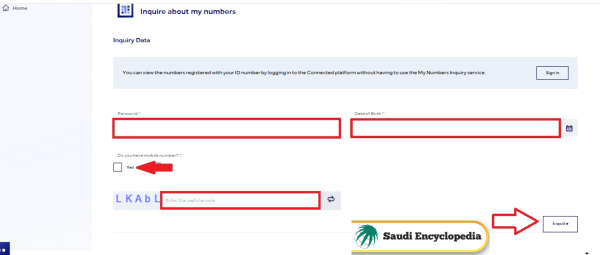
- Receive a message containing the verification code.
- Input the verification code and continue.
- Open a new page containing all the numbers registered in the customer’s name, including the Mobily number.
How to Check Mobily SIM Number via CST APP
You can follow the simple steps below to check Mobily SIM number through Communications Authority application:
- Download Communications Authority application from the following links:
- Open the application after completing the installation process.
- Click on “Login Using National Unified Access“.
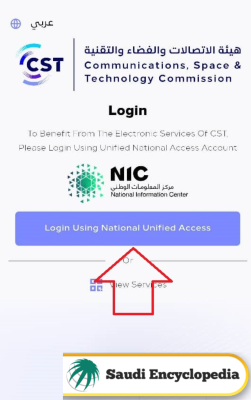
- Follow the instructions and log in.
- Click on “Inquire about my numbers“.
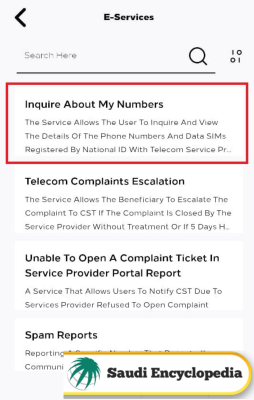
- Click on “Start service” button.
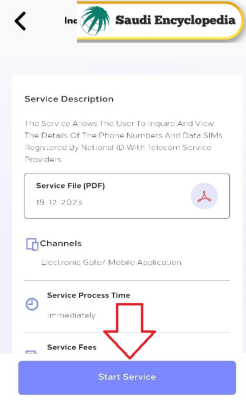
- Input ID number or residence number.
- Input date of birth.
- Select “Yes” option.
- Input verification code.
- Click on “Inquire“.
- Find out the Mobily SIM card number registered in the customer’s name.
Conclusion
Mobily Company provided its customers with the service of inquiring about the chip number in several easy and simple ways, and the Communications and Space Technology Commission provided the service of inquiring about the numbers registered in the customer’s name for all telecommunications companies operating in Saudi Arabia.
Questions & Answers
What is Check number for Mobily SIM number?
Check number for Mobily SIM number is 1100.
What is USSD code to check Mobily SIM number?
USSD to check the Mobily SIM number *222#.
How can I check Mobily SIM number via mobile?
You can check Mobily SIM number via Saudi Communications Commission application.
What is the text of Mobily SIM number Check message?
Mobily SIM number Check message must include the number 1.
How much is Mobily SIM number Check fee?
There are no fees for checking Mobily SIM number.
How can I check Mobily numbers registered in my name?
The Mobily SIM number registered in the customer's name can be verified via Communications Commission application or via Mutasal platform.
How can visitors check new Mobily SIM number?
Visitors can check new Mobily SIM number by dialing the code *222#.
What is the fastest way to check Mobily SIM number?
The fastest way to check Mobily SIM number is to call another number from the same SIM that you want to know its number.
What is the customer service number to check Mobily SIM number?
The customer service number to check Mobily SIM number is 1100.
How can I check the Mobily numbers registered under my name via text messages?
I can check Mobily numbers registered under my name via text messages by sending an empty message to the number 616166.
