
How to Check Zain Number?
Can be check Zain number in Saudi Arabia in several simple and easy ways, such as calling verification code or via text messages, in addition to the possibility of identifying Zain numbers registered in the customer’s name from the Communications Authority website and application.
Table Of Contents
How to Check Zain Number
You can follow the simple steps below to check Zain Number through Verification code:
- Insert the Zain SIM card whose number you want to know into the mobile.
- Open the dial pad on the mobile phone.
- Input the following code *144#.
- Click on the call button.
- Receive a notification that includes the Zain number.
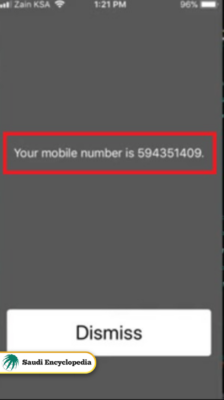
See More: Zain International Call Package for Pakistan | Zain Social Media Package | Zain Office Near Me | Zain Customer Care Number | Recharge Zain Card
How to Check Zain Number via SMS
You can follow the simple steps below to check Zain Number through via SMS:
- Open the mobile messaging application.
- Input the number 700123 in the space designated for the message recipient’s number.
- Leave the message text blank.
- Click on the send button.
- Receive a text message that includes all Zain numbers registered in the customer’s name
How to Check Zain Number via Mutasal platform
You can follow the simple steps below to check Zain Number through Mutasal platform: [1]
- Go to the My Numbers Inquiry Service “from here“.
- Input ID number or residence number.
- Input date of birth.
- Select “No” option.
- Input verification code.
- Click on “Inquire“.
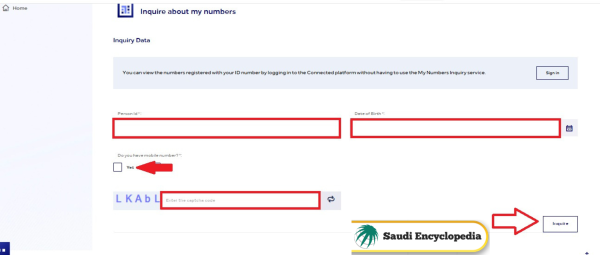
- Receive a message containing the verification code.
- Input the verification code and continue.
- Open a new page containing all the numbers registered in the customer’s name, including the Zain Number.
How to Check Zain Number via CST APP
You can follow the simple steps below to check Zain Number through Communications Authority application:
- Download Communications Authority application from the following links:
- Open the application after completing the installation process.
- Click on Log in with Nafath account.
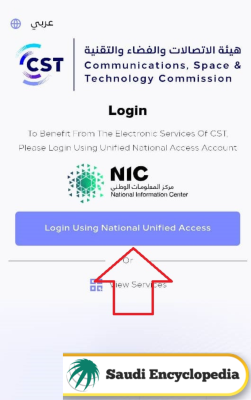
- Follow the instructions and log in.
- Click on “Inquire about my numbers“.
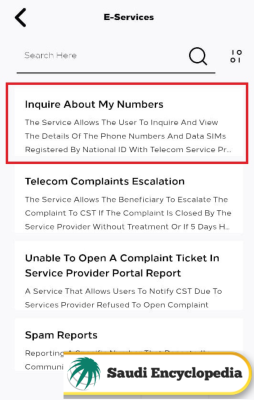
- Click on “Start service” button.
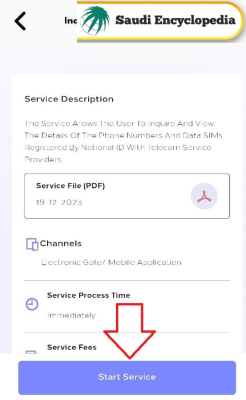
- Input ID number or residence number.
- Input date of birth.
- Input verification code.
- Click on “Inquire“.
- Find out Zain SIM number registered in the customer’s name.
See More: Check Zain Balance | Activate Zain Sim Card | Zain 15 Riyal Package | Zain Saudi Internet Packages
Conclusion
Forgetting Zain Saudi Arabia number is no longer a problem as Zain has provided a quick inquiry service for the SIM card number listed in the mobile by requesting a verification code,The Communications Authority has also helped verify all Zain numbers registered in the customer’s name online.
Questions & Answers
How can I verify Zain number by phone call?
Zain number can be verified by calling the customer service number 959 and requesting the number from the responsible employee.
What is the fastest way to verify Zain number?
Zain number can be verified quickly by requesting the following code *144#.
How do I know Zain numbers registered in my name?
All Zain numbers registered in the customer's name can be found by sending an empty message to the number 700123.
How can I verify Zain number online?
Zain number can be verified online via Mutasal platform and Communications Authority application.
How much is the fee for verifying Zain number?
There are no fees for Zain number verification service by requesting the code designated for this service.
