
How to Recharge STC? A Quick and Easy Ways
STC offers its customers the service of recharging their balance in several ways via the Internet or through recharge cards and SMS, in a way that guarantees them the continuity of obtaining the communications services it provides.
Table Of Contents
- 1 How to Recharge STC Online
- 2 How to Recharge STC via mystc
- 3 How to Recharge STC via mystc App
- 4 How to Recharge STC via Self Service Machines
- 5 How to Recharge STC via Banks Websites
- 6 How to Recharge STC via SMS
- 7 How to Recharge STC via Phone Call
- 8 How to Recharge STC from postpaid number
- 9 How to Recharge STC from prepaid number
- 10 How to Recharge STC from another number
- 11 How to Recharge STC via phone banking
- 12 How to Recharge STC via bank application
- 13 How to Recharge STC via STC Pay App
- 14 STC recharge code
- 15 Questions & Answers
- 16 References
How to Recharge STC Online
You can follow the simple steps below to recharge balance through STC website: [1]
- Visit the balance charging service “from here“
- Input the mobile number.
- Input the Sawa card recharge code.
- Input the verification code in the image.
- Click on “Submit“.
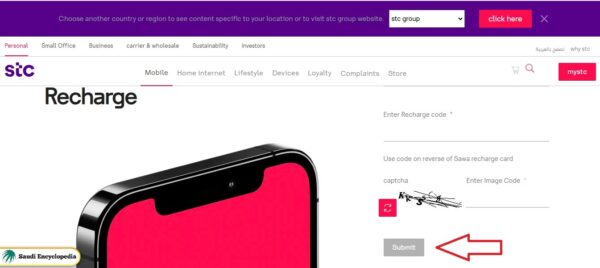
See More: STC Pay Office Near Me | STC Number Check | STC Customer Care Number | STC Prepaid Internet Packages | How to Check STC Balance
How to Recharge STC via mystc
You can follow the simple steps below to recharge balance through mystc website: [2]
- Go to login page for mystc account “from here“.
- Input Phone number, username or ID number
- Click on “Continue“.
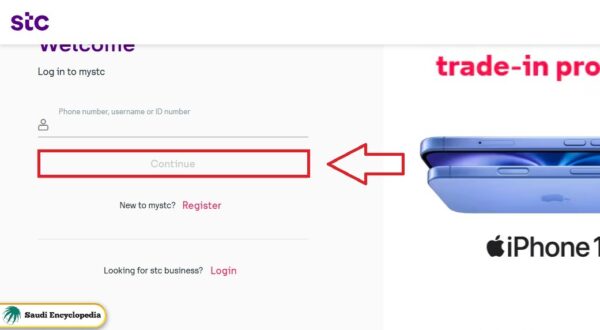
- Click on “Select Account“.
- Choose the number from the list.
- Click on “Recharge“.
- Choose the required amount.
- Choose one of the following methods:
- Choose the credit card, enter its details and click “Pay”.
- Choose recharge Card and enter the recharge code for the recharge card and complete the recharge process.
How to Recharge STC via mystc App
You can follow the simple steps below to recharge balance through mystc app:
- Download mystc app from the following links:
- Open the application after completing the download process.
- Log in to your personal account.
- Choose the number you want to recharge from the top of the page.
- Click on Recharge and choose one of the following methods:
- Mada Card and Credit Cards: Choose the credit card, enter its data and click on “Pay“.
- Recharge Card: Enter the recharge code for the recharge card and complete the recharge process.
How to Recharge STC via Self Service Machines
You can follow the simple steps below to recharge balance through self-service machines:
- Visit one of the self-service machines, which can be identified “from here“.
- Choose Sawa Recharge from the list of options.
- Choose the number you want to recharge.
- Input your ATM or credit card.
- Input the card’s PIN.
- Complete the STC recharge process.
How to Recharge STC via Banks Websites
You can follow the simple steps below to recharge balance through banks’ websites:
- Visit your bank’s website.
- Log in to your personal account.
- Choose “Payments” or “Bill Payment” service.
- Choose “Sawa Number Recharge” service.

- Input the subscription number for the Sawa service.
- Choose the appropriate balance recharge method from the following methods:
- Sadad bills.
- Sadad account.
- Credit cards.
- Complete the balance recharge process.
How to Recharge STC via SMS
You can follow the simple steps below to recharge balance through SMS:
- Open the messaging application on the mobile phone.
- Write the message “Recharge number (space) 155” in the space provided for the message text.
- Write 900 in the space provided for the recipient.
- Click on the Send Message option.
How to Recharge STC via Phone Call
You can follow the simple steps below to recharge balance through Phone Call:
- STC Credit Recharge via Phone Call
- Open the mobile phone dial pad.
- Input the number 1500.
- Click on the call button.
- Select “Recharge” from the menu.
- Input the recharge card number.
- Complete the credit recharge process.
How to Recharge STC from postpaid number
You can follow the simple steps below to recharge balance from a postpaid number:
- Open the messaging application on your mobile phone.
- Write “Amount (space) Mobile number (space) 144” in the space designated for the message text.
- Write 900 in the space designated for the recipient.
- Click on the Send Messages option.
How to Recharge STC from prepaid number
You can follow the simple steps below to recharge balance from a prepaid number:
- Open the messaging application on your mobile phone.
- Write “Amount (space) Mobile number (space) 133” in the space designated for the message text.
- Write 900 in the space designated for the recipient.
- Click on the Send Messages option.
How to Recharge STC from another number
You can follow the simple steps below to recharge balance from another number:
- Open the messaging application on your mobile phone.
- Write “Transfer amount (space) The number you are requesting the balance from (space) 170” in the space designated for the message text.
- Write 900 in the space designated for the recipient.
- Click on the Send Messages option.
How to Recharge STC via phone banking
You can follow the simple steps below to recharge balance through the bank’s phone banking:
- Call the bank’s phone number from your bank’s approved mobile number.
- Enter your secret number.
- Choose the mobile recharge service from stc.
- Input the mobile number you want to recharge.
- Input the required amount.
- Choose the method of recharging the balance via a bank account or credit card.
- Complete the balance recharge process.
How to Recharge STC via bank application
You can follow the simple steps below to recharge balance through bank application:
- Download the bank application in which you have a balance.
- Open the application and log in.
- Choose “Payment” service
- Select the mobile recharge service.
- Input the mobile number.
- Input the national ID number.
- Choose the appropriate payment method (Payment bills, credit card, or Payment account).
- Complete the balance recharge process.
How to Recharge STC via STC Pay App
You can follow the simple steps below to recharge balance through STC pay app:
- Download STC pay application from the following links:
- Open the application after completing the download process.
- Log in to the user account.
- Select the STC store from the bottom menu.
- Click on Sawa recharge.
- Enter the mobile number to be recharged.
- Choose the required recharge amount.
- Click on “Pay“.

- Pay the amount from the electronic wallet.
STC recharge code
STC balance can be recharged by requesting the following code *155* recharge card number#, provided that the code is requested from the STC number whose balance is to be recharged, and the balance will be recharged directly according to the card amount.
Conclusion
STC is considered one of the best telecommunications companies in the Kingdom of Saudi Arabia, which provides various services that require recharging the balance to ensure their continuity, and this is what the company has provided in several simple and easy ways.
Questions & Answers
Can I recharge STC balance from outside Saudi Arabia?
STC balance can be recharged from outside Saudi Arabia using the application or the company's website.
Can STC be recharged from another number?
STC can be recharged from another prepaid or postpaid number or via the balance transfer service.
How can STC be recharged via recharge cards?
STC can be recharged via recharge cards by sending the message "Recharge number (space) 155" to the number 900.
Is there a limit to STC recharge operations?
STC can be recharged for an unlimited number.
How can STC balance be recharged from an STC number?
STC balance can be recharged from a prepaid STC number by sending “amount (space) mobile number (space) 133” to 900 and from a postpaid number by sending “amount (space) mobile number (space) 144” to 900.
