
Saudi Airline Online Booking: Quick and Easy
Saudi Airlines provides a Booking service online through its website and its application for smartphones, in addition to the possibility of reservation through the phone call with the ability to adjust the reservation and cancel it with ease.
Table Of Contents
- 1 Saudi Airline Online Booking
- 2 Saudi Airline Guest ticket Booking
- 3 Saudi Airline Business ticket Booking
- 4 Saudi Airline First ticket Booking
- 5 Saudi Airline ticket Booking with Miles
- 6 Saudi Airline Booking via App
- 7 Saudi Airline Booking Change
- 8 Saudi Airline Booking Cancel
- 9 Saudi Airline Ticket Booking Numbers
- 10 Saudi Airline Booking Link
- 11 Questions & Answers
- 11.1 Do you have to book Saudi Airlines tickets for children?
- 11.2 What are the payment methods for Saudi Airlines tickets?
- 11.3 How many Saudi Airlines tickets can be booked?
- 11.4 Can Saudi Airlines tickets be booked for a minor?
- 11.5 Do Saudi Airlines ticket prices differ between the website and booking offices?
- 12 References
Saudi Airline Online Booking
You can follow the simple steps below to Book Saudi Airlines ticket online through Saudi Airlines website: [1]
- Go to Saudi Airlines website “from here“.
- Click on “Book“.
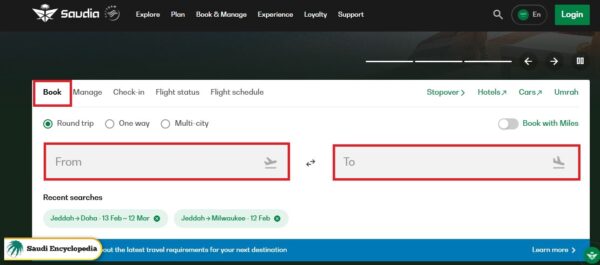
- Determine the course of the trip (for one trip or several travels).
- Determine the departure and arrival airports.
- Choose the number and type of tickets.
- Click on “Search Flights“.
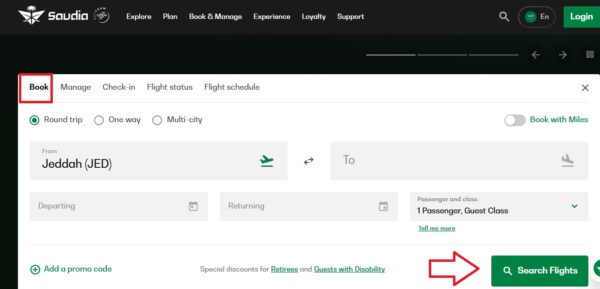
- Choose the required ticket.
- Input personal information and communication information.
- Determine the flight seat and move to the payment process.
- Paying the price of the ticket in one of the available payment methods.
See More: Saudi Airlines International Baggage Allowance Economy Class | Saudi Airlines Flight Status | Saudi Airlines Ticket Price | Saudi Airlines Offers | How to Print Saudi Airline Ticket
Saudi Airline Guest ticket Booking
You can follow the simple steps below to Book Saudi Airlines Guest ticket through Saudi Airlines website:
- Go to Saudi Airlines website “from here“.
- Click on “Book“.
- Select type of trip (Round trip – One way – Multi-city).
- Select the departure airport.
- Select the arrival airport.
- Select the travel date.
- Input the return date if you select the Round trip option.
- Select the number of tickets according to the passenger category.
- Select the “Guest” option.
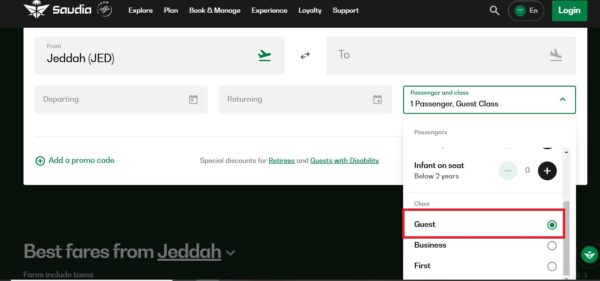
- Click on “Search Flights“.
- Click “Select” below the required ticket.
- Click “Continue with Guest Seem Flex“.
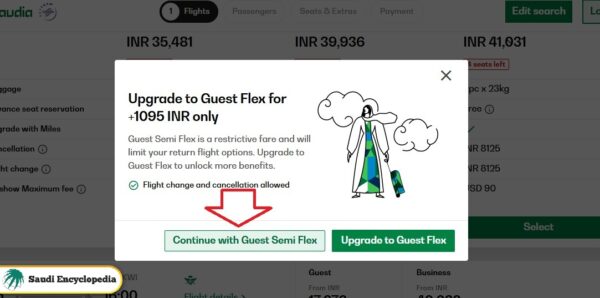
- Click “Continue to Passenger“.
- Select the title.
- Input the traveler information (first name, last name, date of birth).
- Enter contact information.
- Click on “SELECT Seats & Extras“.
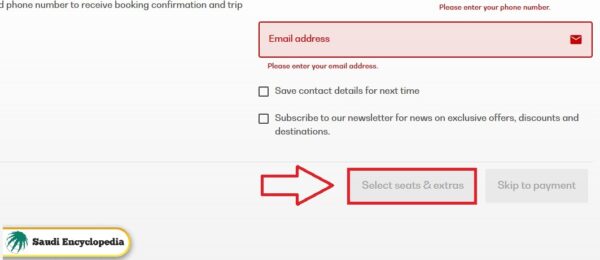
- Choose a seat from the available seats.
- Determine the additions if they are.
- Moving to the payment process.
- Determine the payment method.
- Input the payment card information.
- Payment of tickets.
Saudi Airline Business ticket Booking
You can follow the simple steps below to Book Saudi Airlines Business ticket through Saudi Airlines website:
- Go to Saudi Airlines website “from here“.
- Click on “Book“.
- Determine the course of the trip (for one trip or several travels).
- Determine the departure and arrival airports.
- Select the number of tickets according to the passenger category.
- Select ” Business ” option.
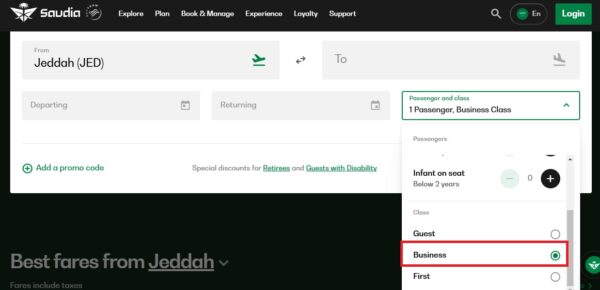
- Click on “Search Flights“.
- Click “Select” below the required ticket.
- Click “Continue with Guest Seem Flex“.
- Click “Continue to Passenger“.
- Input the first name
- Input the last name
- Input date of birth.
- Input contact information.
- Click on “SELECT Seats & Extras“.
- Choose the desired seat.
- Moving to the payment process.
- Input the payment card information.
- Payment of tickets.
See More: How to Refund Saudi Airline Ticket | Saudi Airlines Ticket Check Price | Saudi Airlines Ticket Check
Saudi Airline First ticket Booking
You can follow the simple steps below to Book Saudi Airlines First ticket through Saudi Airlines website:
- Go to Saudi Airlines website “from here“.
- Click on “Book“.
- Select type of trip (Round trip – One way – Multi-city).
- Select the departure airport.
- Select the arrival airport.
- Select the travel date.
- Input the return date if you select the Round trip option.
- Select the number of tickets according to the passenger category.
- Select “First” option.
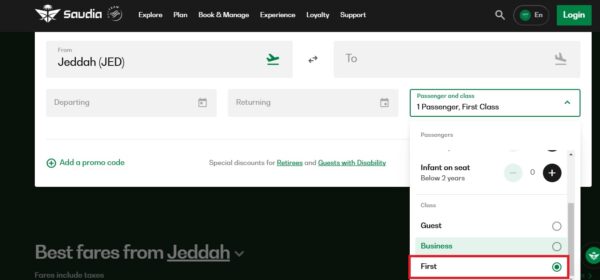
- Click on “Search Flights“.
- Click “Select” below the required ticket.
- Click “Continue with Guest Seem Flex“.
- Click “Continue to Passenger“.
- Enter the traveler information.
- Moving to the required seat service.
- Choose the payment method among the options available.
- Input the payment card information and pay the price of tickets.
Saudi Airline ticket Booking with Miles
You can follow the simple steps below to Book Saudi Airlines ticket with Miles through Saudi Airlines website:
- Go to Saudi Airlines website “from here“.
- Determine Book with Miles option
- Input alfursan ID.
- Input password.
- Click “Log in“.
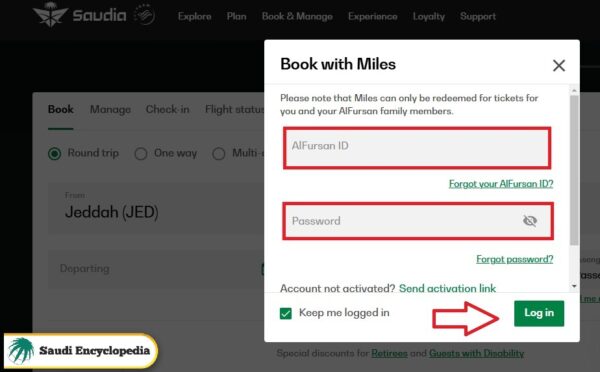
- Determine the city of departure and arrival.
- Choose the number and type of tickets.
- Find the right trip and choose.
- Enter the required information.
- Follow up the reservation procedures and pay the price of the ticket
Saudi Airline Booking via App
You can follow the simple steps below to Book Saudi Airlines ticket through Saudi Airlines application:
- Download Saudi Airlines application from the following links:
- Open the application after completing the download and installation process.
- Click on “Book“.
- Determine the course of the trip (for one trip or several travels).
- Determine the departure and arrival airports.
- Choose the number and type of tickets.
- Click on “Search Flights“.
- Choose the required ticket.
- Input personal information and communication information.
- Determine the flight seat and move to the payment process.
- Paying the price of the ticket in one of the available payment methods.
Saudi Airline Booking Change
You can follow the simple steps below to change Saudi Airlines booking through Saudi Airlines website: [2]
- Moving to a manage booking service”from here“.
- Determine the Reference No or E-Ticket No.
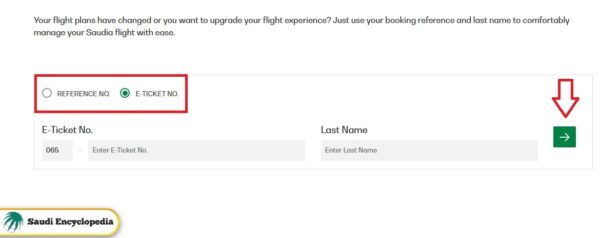
- Input the required information.
- Click on the search option.
- Make the required amendments to the travel ticket.
- Complete the procedures and pay the additional amounts in the event of their existence.
Saudi Airline Booking Cancel
You can follow the simple steps below to Cancel Saudi Airlines booking through Saudi Airlines website:
- Visit the ticket recovery service “From here“.
- Input ticket number.
- Input last name.
- Click “New Request“.
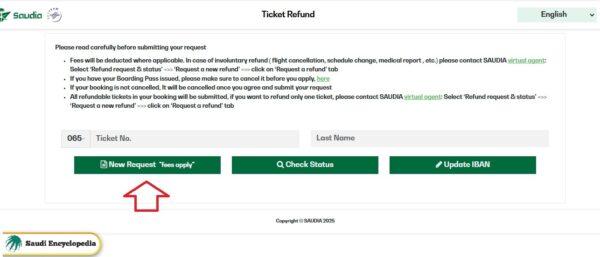
- Click “Send Code“.
- Receive a text message that includes the verification code.
- Input the verification code and acknowledge “Verify“.
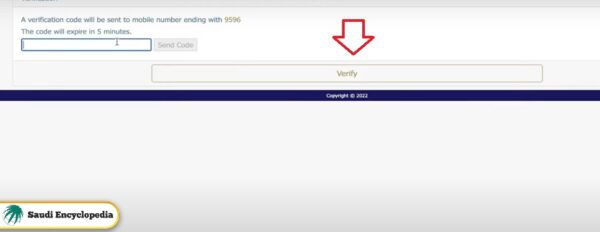
- Click on “AGRE“.
- Determine the reason for the retrieval.
- Click “Next“.
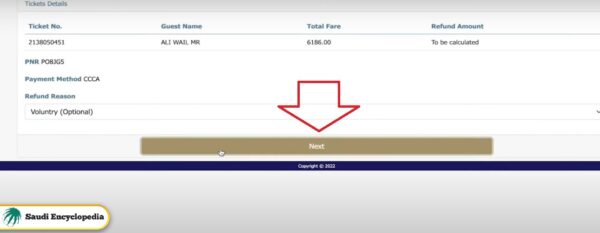
Saudi Airline Ticket Booking Numbers
Below you can find out Saudi Airlines ticket Booking numbers:
| State | phone number |
| Kingdom of Saudi Arabia | 920022222 |
| From outside the Kingdom of Saudi Arabia | 966126861010+ |
| Jordan | 96265777766+ |
| Britain | 443712004433+ |
| France | 33820200505+ |
| Italy | 3906895848+ |
| Switzerland | 41848006600+ |
| Germany | 491803698888+ |
| Spain | 34910602163+ |
| USA | +1-800-472-8342 |
| Canada | +1-855-588-0999 |
| Türkiye | 908504551601+ |
Saudi Airline Booking Link
Saudi Airlines tickets can be booked directly from the following link: saudia.com, you have to enter some information to search for flights, then choose the appropriate flight and pay for the tickets using one of the available payment methods.
Conclusion
Despite providing online and phone booking service for Saudi Airlines, you can still visit any of the airline offices to book your ticket.
Questions & Answers
Do you have to book Saudi Airlines tickets for children?
Yes, you have to book a seat on Saudi Airlines flights for children aged two years and above.
What are the payment methods for Saudi Airlines tickets?
Saudi Airlines tickets can be paid for via Mada card (VISA / MasterCard), American Express, PayPal, Union Pay, and others.
How many Saudi Airlines tickets can be booked?
Up to 9 tickets can be booked on Saudi Airlines.
Can Saudi Airlines tickets be booked for a minor?
Saudi Airlines tickets can be booked for a minor without an adult accompanying them through booking offices only.
Do Saudi Airlines ticket prices differ between the website and booking offices?
Saudi Airlines ticket prices may differ between the website and booking offices in the event of offers or in the event of using a promotional code.
